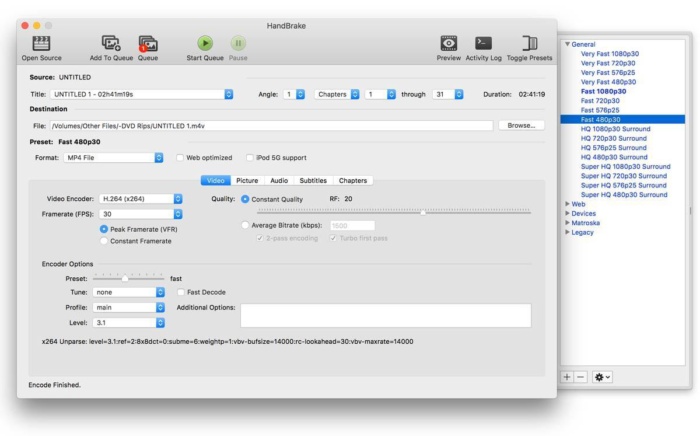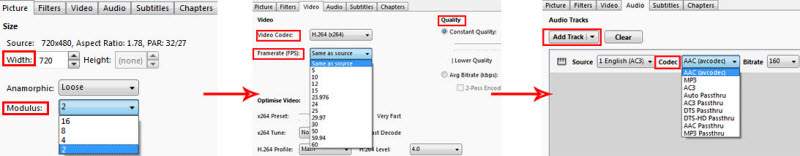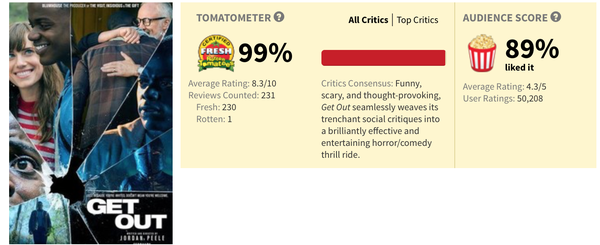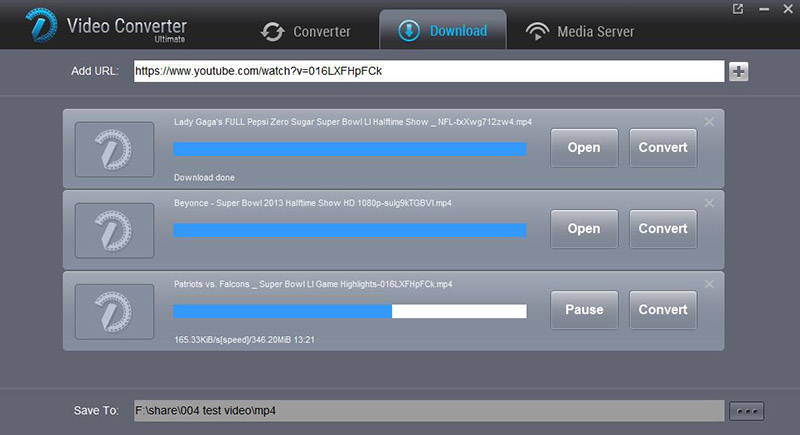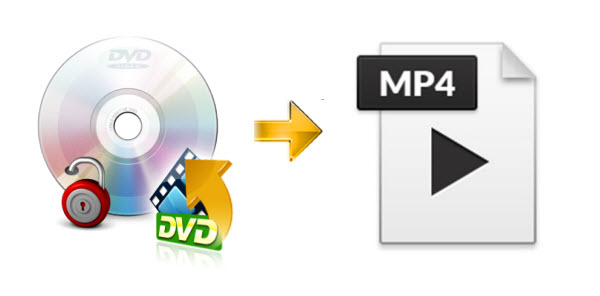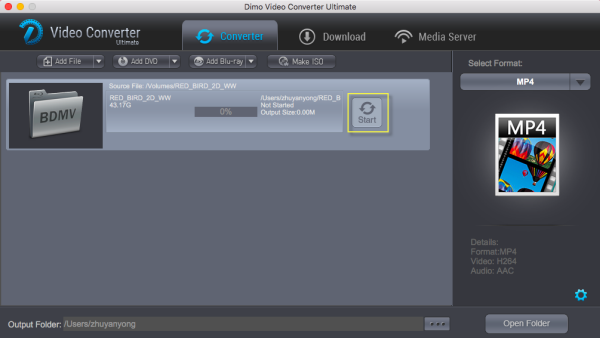Have you ever wanted to put DVDs on your iPhone, iPad, iPod Touch, Android or Apple TV but just didn't know how? Here is a one free tool that makes easy work out of ripping DVDs and converting incompatible video files into manageable formats: Handbrake. Supposed you are a novice and not familiar with Handbrake, no biggie, its intuitive interface will walk you through the whole DVD video conversion barely a few clicks. Here we focus on the step by step process of DVD ripping on Mac with Handbrake for Mac under the help of VLC media player and its libdvdcss package for encrypted DVD disc.  How to Use Handbrake to Rip DVD to MP4/MKV on Mac Step 1: Free Download Handbrake & Load Source DVD. After free downloading Handbrake 1.0.7 Mac version, run it and click "Source" to add homemade or commercial DVDs you'd like to rip. You're encouraged to rip and copy commercial DVDs for personal and legal use rather than the commercial use.
How to Use Handbrake to Rip DVD to MP4/MKV on Mac Step 1: Free Download Handbrake & Load Source DVD. After free downloading Handbrake 1.0.7 Mac version, run it and click "Source" to add homemade or commercial DVDs you'd like to rip. You're encouraged to rip and copy commercial DVDs for personal and legal use rather than the commercial use. 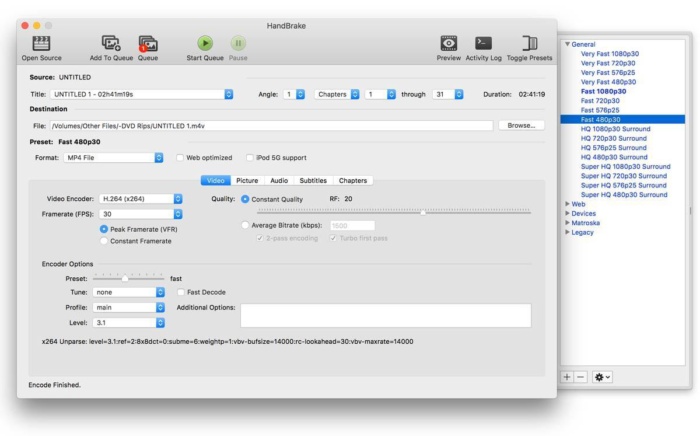 Note: For Mac users, there are some Handbrake system requirements to luanch it on Mac computers, namely 64-bit Intel Mac, free memory (256 MB for transcoding standard definition video, 1 GB for HD video and 2 GB or more for 4K video), 1024x768 or better screen resolution and enough system storage (50MB for Handbrake installing and 2GB or more for processing and storing your new videos. Step 2: Choose Output Format or Preset for Your Device. Now time for output DVD movie format selection: MP4 (M4V) or MKV formats. There are also some basic preset for you to rip DVD to iPad, iPhone, iPod, Apple TV (1-3), Android, Windows Phone 8. And you're also allowed to add preset from your Mac at the right bottom of the interface. Step 3: Select a Place to Save Output DVD files. Press the "Browse" button to choose the path where you want to save the output file in. Step 4: Adjust Picture Video Audio Settings on Mac Handbrake. With the latest version 1.0.7 of Handbrake for Mac, you can better tweak the output parameters of video filters, video, audio, subtitles, chapters, picture, etc. to let your output videos more applicable and personalized. * Handbrake Picture settings: Here the width of your output DVD movie can be adjusted in Handbrake Mac version using up/down arrows (not directly fill a number), while not work for Height. If you think the increase or decrease of the number is too slow or troublesome, you can choose "Modulus", which means the times of width, 2 times of width, 4 times of width, etc. * Handbrake 1.0.7 Video settings : 1). As for Video Codec in Handbrake for Mac, we recommend you to keep H.264 (x264), better output quality than MPEG-4 or H.264 (Intel QSV) to accelerate DVD ripping speed (Intel QSV stands for Intel Quick Sync Video hardware acceleration tech). 2). Framerate selection depends on your specific needs. The larger in number, higher quality it gets and larger file size it produces. 3). Speaking of Quality, you're suggested to choose "Constant Quality", for about 90% videos sport with Constant Quality, which has much better compatibility than Variable Framerate. Look at "optimise Video", here gives you the x264 preset parameters. The greater the number, the slower the speed. So it's advisable to drag your slide bar between medium and very slow, 4 levels.
Note: For Mac users, there are some Handbrake system requirements to luanch it on Mac computers, namely 64-bit Intel Mac, free memory (256 MB for transcoding standard definition video, 1 GB for HD video and 2 GB or more for 4K video), 1024x768 or better screen resolution and enough system storage (50MB for Handbrake installing and 2GB or more for processing and storing your new videos. Step 2: Choose Output Format or Preset for Your Device. Now time for output DVD movie format selection: MP4 (M4V) or MKV formats. There are also some basic preset for you to rip DVD to iPad, iPhone, iPod, Apple TV (1-3), Android, Windows Phone 8. And you're also allowed to add preset from your Mac at the right bottom of the interface. Step 3: Select a Place to Save Output DVD files. Press the "Browse" button to choose the path where you want to save the output file in. Step 4: Adjust Picture Video Audio Settings on Mac Handbrake. With the latest version 1.0.7 of Handbrake for Mac, you can better tweak the output parameters of video filters, video, audio, subtitles, chapters, picture, etc. to let your output videos more applicable and personalized. * Handbrake Picture settings: Here the width of your output DVD movie can be adjusted in Handbrake Mac version using up/down arrows (not directly fill a number), while not work for Height. If you think the increase or decrease of the number is too slow or troublesome, you can choose "Modulus", which means the times of width, 2 times of width, 4 times of width, etc. * Handbrake 1.0.7 Video settings : 1). As for Video Codec in Handbrake for Mac, we recommend you to keep H.264 (x264), better output quality than MPEG-4 or H.264 (Intel QSV) to accelerate DVD ripping speed (Intel QSV stands for Intel Quick Sync Video hardware acceleration tech). 2). Framerate selection depends on your specific needs. The larger in number, higher quality it gets and larger file size it produces. 3). Speaking of Quality, you're suggested to choose "Constant Quality", for about 90% videos sport with Constant Quality, which has much better compatibility than Variable Framerate. Look at "optimise Video", here gives you the x264 preset parameters. The greater the number, the slower the speed. So it's advisable to drag your slide bar between medium and very slow, 4 levels. 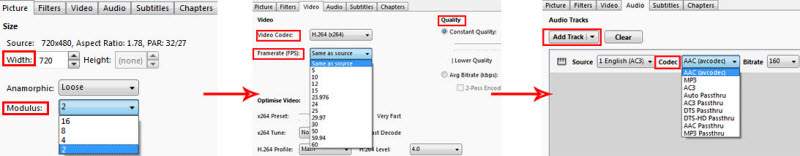 * Handbrake Audio Settings : The audio setting is seemingly much simpler than others in Handbrake Mac version. For Mac computer, it's recommendable to choose "AAC" codec and adjust Bitrate between 128k and 320k. And you feel free to add tracks to your output video with supported audio formats. Step 5: Start to Rip DVD (encrypted or not) with Handbrake Mac. Once the above steps done, you can go ahead to rip DVD on Mac computer by simply hitting the "Start" button on the left top of Handbrake for Mac version. Note: No matter you plan to use Handbrake 1.0.7 to rip DVD or convert video on Mac, the operating procedure is almost the same. Handbrake Problems and Troubleshootings: Handbrake is free and open source, but its functions are also limited. 1. Handbrake can't rip copy-protected DVD alone because it does not support DVD decryption, so it needs third-party software like VLC to remove copy protections from commercial DVDs first. Learn one-stop solution to rip protected DVD. 2. DRM DVD is always encrypted with multiple random titles and Handbrake can't tell which one is correct. When it scans the whole DVD disc, it may select the wrong title or crash in the middle. 3. Handbrake output MP4, MKV files ONLY! So if you intend to rip and convert DVD to more output formats and devices like FLV, AVI, MOV, Kindle Fire HD, Galaxy S7, HTC One 10, etc, Handbrake will let you down. Then Dimo Video Converter Ultimate is highly recommended as the best alternative for Handbrake to rip your protected DVD discs to any format such as MP4, FLV, WMV, MOV, etc. with fast conversion speed and high output video quality. This all-in-one DVD ripper software can help you decrypt DVDs of any copy protection from Disney, Sony, Warner, Paramount and more. In addition to the same function as Handbrake does, it works even better than Handbrake due to its extra features, like ripping DVD to lossless mkv, copy DVD to folder, etc. as a DVD copy, trimming/cropping/adjusting effect/adding watermark to your source movie as a DVD editor, sharing DVD to mobile devices wirelessly as a media server. Meanwhile, it provides hundreds of preset outputs in order to convert and play DVD movies on Apple devices, Android devices, game consoles, media players, DLNA and NAS. For those who are running in Mac (OS Sierra included), Dimo Video Converter Ultimate for Macis what you need. In the below simple guide, we take Mac version as example, for ripping DVD on Windows PC, click here. Free Download Dimo Video Converter Ultimate for Mac/Win:
* Handbrake Audio Settings : The audio setting is seemingly much simpler than others in Handbrake Mac version. For Mac computer, it's recommendable to choose "AAC" codec and adjust Bitrate between 128k and 320k. And you feel free to add tracks to your output video with supported audio formats. Step 5: Start to Rip DVD (encrypted or not) with Handbrake Mac. Once the above steps done, you can go ahead to rip DVD on Mac computer by simply hitting the "Start" button on the left top of Handbrake for Mac version. Note: No matter you plan to use Handbrake 1.0.7 to rip DVD or convert video on Mac, the operating procedure is almost the same. Handbrake Problems and Troubleshootings: Handbrake is free and open source, but its functions are also limited. 1. Handbrake can't rip copy-protected DVD alone because it does not support DVD decryption, so it needs third-party software like VLC to remove copy protections from commercial DVDs first. Learn one-stop solution to rip protected DVD. 2. DRM DVD is always encrypted with multiple random titles and Handbrake can't tell which one is correct. When it scans the whole DVD disc, it may select the wrong title or crash in the middle. 3. Handbrake output MP4, MKV files ONLY! So if you intend to rip and convert DVD to more output formats and devices like FLV, AVI, MOV, Kindle Fire HD, Galaxy S7, HTC One 10, etc, Handbrake will let you down. Then Dimo Video Converter Ultimate is highly recommended as the best alternative for Handbrake to rip your protected DVD discs to any format such as MP4, FLV, WMV, MOV, etc. with fast conversion speed and high output video quality. This all-in-one DVD ripper software can help you decrypt DVDs of any copy protection from Disney, Sony, Warner, Paramount and more. In addition to the same function as Handbrake does, it works even better than Handbrake due to its extra features, like ripping DVD to lossless mkv, copy DVD to folder, etc. as a DVD copy, trimming/cropping/adjusting effect/adding watermark to your source movie as a DVD editor, sharing DVD to mobile devices wirelessly as a media server. Meanwhile, it provides hundreds of preset outputs in order to convert and play DVD movies on Apple devices, Android devices, game consoles, media players, DLNA and NAS. For those who are running in Mac (OS Sierra included), Dimo Video Converter Ultimate for Macis what you need. In the below simple guide, we take Mac version as example, for ripping DVD on Windows PC, click here. Free Download Dimo Video Converter Ultimate for Mac/Win: 
 Other Download:
Simple Guide: Ripping DVD with Dimo Video Converter Ultimate Step 1. Import your DVD movies Install the top alternative to Handbrake for MacOS Sierra. Launch it and click "Add DVD" button to import the DVD files that you want to convert. Both ISO and files in DVD Folder can also be loaded.
Other Download:
Simple Guide: Ripping DVD with Dimo Video Converter Ultimate Step 1. Import your DVD movies Install the top alternative to Handbrake for MacOS Sierra. Launch it and click "Add DVD" button to import the DVD files that you want to convert. Both ISO and files in DVD Folder can also be loaded.  Step 2 Select compatible video format Just click on the dropdown menu of "Select Format", and then choose MKV, H.264 MP4 from "Format > Video" profile list. If you want to keep 1080p resolution as source movie, you can choose HD MP4 or HD MKV from "Format > HD Video" as output format. Tip: If the default video/parameters can't meet your needs, just click "Settings" icon to adjust the video codec, bitrate, frame rate, audio sample rate, etc to get a decent video as you want. In principle, the larger input values, the better output quality, but the corresponding larger file size.
Step 2 Select compatible video format Just click on the dropdown menu of "Select Format", and then choose MKV, H.264 MP4 from "Format > Video" profile list. If you want to keep 1080p resolution as source movie, you can choose HD MP4 or HD MKV from "Format > HD Video" as output format. Tip: If the default video/parameters can't meet your needs, just click "Settings" icon to adjust the video codec, bitrate, frame rate, audio sample rate, etc to get a decent video as you want. In principle, the larger input values, the better output quality, but the corresponding larger file size.  Step 3. Start ripping DVD When all settings are done, select the location for your movie by clicking "...", simply click the "Start" button to begin the DVD conversion on Mac. Note: In order to let you make copies of your DVD movies, the above recommended Dimo Video Converter Ultimate uses built-in decryption tools that circumvent digital rights management technology. Such procedures currently occupy something of a legal gray area. You probably won’t face any legal consequences if you rip your legally purchased DVD movie collection for your own use, but we’re just going to present the instructions and let you decide for yourself whether to follow these steps. Free Download or Purchase Dimo Video Converter Ultimate for Mac/Win:
Step 3. Start ripping DVD When all settings are done, select the location for your movie by clicking "...", simply click the "Start" button to begin the DVD conversion on Mac. Note: In order to let you make copies of your DVD movies, the above recommended Dimo Video Converter Ultimate uses built-in decryption tools that circumvent digital rights management technology. Such procedures currently occupy something of a legal gray area. You probably won’t face any legal consequences if you rip your legally purchased DVD movie collection for your own use, but we’re just going to present the instructions and let you decide for yourself whether to follow these steps. Free Download or Purchase Dimo Video Converter Ultimate for Mac/Win: 
 Need the lifetime version to work on 2-4 Macs so that your friends and family can instantly broaden their entertainment options? Please refer to the family license here.
Need the lifetime version to work on 2-4 Macs so that your friends and family can instantly broaden their entertainment options? Please refer to the family license here.  Kindly Note: The price of Dimo Video Converter Ultimate for Mac is divided into 1 Year Subscription, Lifetime/Family/Business License: $43.95/Year; $45.95/lifetime license; $95.95/family license(2-4 Macs); $189.95/business pack(5-8 Macs). Get your needed one at purchase page. Related Software: BDmate (Mac/Win) Lossless backup Blu-ray to MKV with all audio and subtitle tracks; Rip Blu-ray to multi-track MP4; Convert Blu-ray to almost all popular video/audio formats and devices; Copy Blu-ray to ISO/M2TS; Share digitized Blu-ray wirelessly. DVDmate (Mac/Win) A professional DVD ripping and editing tool with strong ability to remove DVD protection, transcode DVD to any video and audio format, and edit DVD to create personal movie. Videomate (Mac/Win) An all-around video converter software program that enables you to convert various video and audio files to formats that are supported by most multimedia devices. 8K Player (Mac/Win) A mixture of free HD/4K video player, music player, Blu-ray/DVD player, video recorder and gif maker. Contact us or leave a message at Facebook if you have any issues. Related Articles:
Source: Handbrake Tutorial: How to Rip DVD with Handbrake on macOS
Kindly Note: The price of Dimo Video Converter Ultimate for Mac is divided into 1 Year Subscription, Lifetime/Family/Business License: $43.95/Year; $45.95/lifetime license; $95.95/family license(2-4 Macs); $189.95/business pack(5-8 Macs). Get your needed one at purchase page. Related Software: BDmate (Mac/Win) Lossless backup Blu-ray to MKV with all audio and subtitle tracks; Rip Blu-ray to multi-track MP4; Convert Blu-ray to almost all popular video/audio formats and devices; Copy Blu-ray to ISO/M2TS; Share digitized Blu-ray wirelessly. DVDmate (Mac/Win) A professional DVD ripping and editing tool with strong ability to remove DVD protection, transcode DVD to any video and audio format, and edit DVD to create personal movie. Videomate (Mac/Win) An all-around video converter software program that enables you to convert various video and audio files to formats that are supported by most multimedia devices. 8K Player (Mac/Win) A mixture of free HD/4K video player, music player, Blu-ray/DVD player, video recorder and gif maker. Contact us or leave a message at Facebook if you have any issues. Related Articles:
Source: Handbrake Tutorial: How to Rip DVD with Handbrake on macOS
Although the cost of movie "Get Out" is very low and the cast is not strong. However, after "Get Out" released, it is not only successful counterattack with a small cost, but also get a $ 170 million box office in the United States. Probably the timely social commentary is going to loom heavily when discussing the film; however this shouldn't conceal the fact that this is a masterclass cinematic work that has been thought out to the very last detail; it knows what it wants to say and how to say it, balancing wildly contrasting tones and defeating potential clichés with stylistic bravura. 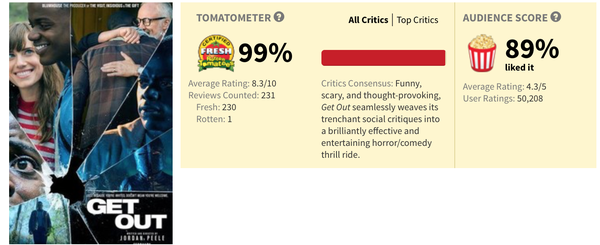 This is a good horror and mystery movie. It's time for a young African American to meet with his white girlfriend's parents for a weekend in their secluded estate in the woods, but before long, the friendly and polite ambience will give way to a nightmare. Also if you like, you can download them through the free movie downloader - Dimo Video Converter Ultimate for Mac to have full-length animated movies for your kids to watch on your iPad, iPhone, Android etc. without bandwidth limitation. With it, you can also do batch conversion from any video to MP4, AVI, FLV, WMV, MKV, H.265, etc. video files on Mac (OS Sierra) with fast encoding speed and high output quality. It lets you enjoy the thrill of video/audio conversion between various formats. What you can achieve from this onverter doesn't limit in here. Its built-in editor allows you to adjust the video effects for better visual enjoyment. Apart from that, it can also make ISO from any videos for backup without compressing any image quality. Moreover, you can download online videos from 300+ popular sites like YouTube, BBC, Vimeo, Facebook, etc. If you are the user of Windows computer, simply turn to Dimo Video Converter Ultimate to convert videos for using on Win. Free Download Dimo Video Converter Ultimate for Mac/Win:
This is a good horror and mystery movie. It's time for a young African American to meet with his white girlfriend's parents for a weekend in their secluded estate in the woods, but before long, the friendly and polite ambience will give way to a nightmare. Also if you like, you can download them through the free movie downloader - Dimo Video Converter Ultimate for Mac to have full-length animated movies for your kids to watch on your iPad, iPhone, Android etc. without bandwidth limitation. With it, you can also do batch conversion from any video to MP4, AVI, FLV, WMV, MKV, H.265, etc. video files on Mac (OS Sierra) with fast encoding speed and high output quality. It lets you enjoy the thrill of video/audio conversion between various formats. What you can achieve from this onverter doesn't limit in here. Its built-in editor allows you to adjust the video effects for better visual enjoyment. Apart from that, it can also make ISO from any videos for backup without compressing any image quality. Moreover, you can download online videos from 300+ popular sites like YouTube, BBC, Vimeo, Facebook, etc. If you are the user of Windows computer, simply turn to Dimo Video Converter Ultimate to convert videos for using on Win. Free Download Dimo Video Converter Ultimate for Mac/Win: 
 Other Download:
Free Download Get Out Movie to iPhone iPad Android Step 1: Paste Movie URL Free download and launch the movie downloader. Click "Download" icon and Ctrl/Command + V" to paste the Get Out movie URL.
Other Download:
Free Download Get Out Movie to iPhone iPad Android Step 1: Paste Movie URL Free download and launch the movie downloader. Click "Download" icon and Ctrl/Command + V" to paste the Get Out movie URL. 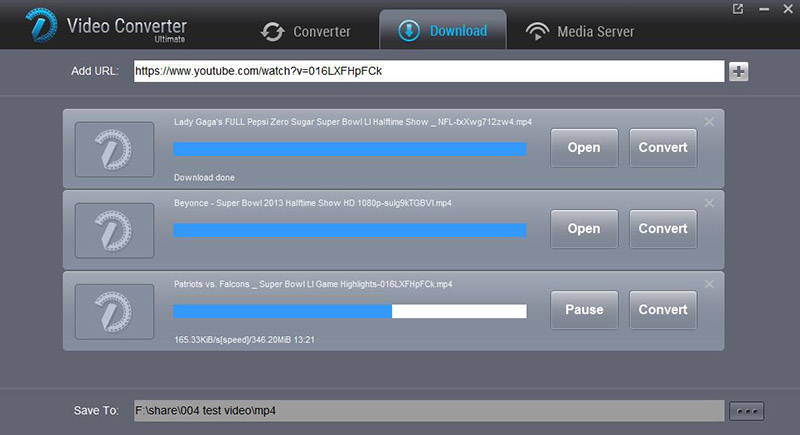 Step 2: Start downloading Detective Conan movie Click the "Browse" button and choose the location where you would like to save your output file. Then click "+" by the end of the address bar to begin to download Get Out movie free from online movie sites. Once this movie, trailer or soundtrack in 720p/1080p MP4, 3GP, MKV, MP3 are downloaded, click "Open" to locate the downloaded movie to watch on computer; Step 3: Choose the video format or device for converting to (Optional) Here you are at your disposal to click "Convert" and turn to "Converter" interface where you can choose the output format for Get Out movie conversion. For instance, if you'd like to play Get Out movie on iPad iPhone Android, just pick up the device model from "Device". Then click "Start" to convert downloaded Get Out to your target format and device. Likewise, these 3 simple steps are suitable for Get Out movie trailer download and Get Out soundtrack download.
Step 2: Start downloading Detective Conan movie Click the "Browse" button and choose the location where you would like to save your output file. Then click "+" by the end of the address bar to begin to download Get Out movie free from online movie sites. Once this movie, trailer or soundtrack in 720p/1080p MP4, 3GP, MKV, MP3 are downloaded, click "Open" to locate the downloaded movie to watch on computer; Step 3: Choose the video format or device for converting to (Optional) Here you are at your disposal to click "Convert" and turn to "Converter" interface where you can choose the output format for Get Out movie conversion. For instance, if you'd like to play Get Out movie on iPad iPhone Android, just pick up the device model from "Device". Then click "Start" to convert downloaded Get Out to your target format and device. Likewise, these 3 simple steps are suitable for Get Out movie trailer download and Get Out soundtrack download.  Go to "Media Server" interface, you can transfer and sync the free downloaded movies in batch from your computer to mobile device, which you only need to keep both computer and mobile device in the same network, then they can be automatically share the playlist to mobile device without delay, thanks to the advanced IP address sharing technology. If you don't like to use Dimo media server, you can turn to other video streaming methods as well.
Go to "Media Server" interface, you can transfer and sync the free downloaded movies in batch from your computer to mobile device, which you only need to keep both computer and mobile device in the same network, then they can be automatically share the playlist to mobile device without delay, thanks to the advanced IP address sharing technology. If you don't like to use Dimo media server, you can turn to other video streaming methods as well.  Free Download or Purchase Dimo Video Converter Ultimate for Mac/Win:
Free Download or Purchase Dimo Video Converter Ultimate for Mac/Win: 
 Need the lifetime version to work on 2-4 Macs so that your friends and family can instantly broaden their entertainment options? Please refer to the family license here.
Need the lifetime version to work on 2-4 Macs so that your friends and family can instantly broaden their entertainment options? Please refer to the family license here.  Kindly Note: The price of Dimo Video Converter Ultimate for Mac is divided into 1 Year Subscription, Lifetime/Family/Business License: $43.95/Year; $45.95/lifetime license; $95.95/family license(2-4 Macs); $189.95/business pack(5-8 Macs). Get your needed one at purchase page. Contact us or leave a message at Facebook if you have any issues. Related Articles:
Source:Download and convert 2017 horror movie Get Out
Kindly Note: The price of Dimo Video Converter Ultimate for Mac is divided into 1 Year Subscription, Lifetime/Family/Business License: $43.95/Year; $45.95/lifetime license; $95.95/family license(2-4 Macs); $189.95/business pack(5-8 Macs). Get your needed one at purchase page. Contact us or leave a message at Facebook if you have any issues. Related Articles:
Source:Download and convert 2017 horror movie Get Out
Apple devices (such as iPhone iPad iPod) and many other media players (such as Windows Media Player) do not accept 3GP format. In addition, 3GP is not YouTube, Facebook and other social networking sites to upload the best format. Here, we share a detailed guide to quickly convert 3GP to MP4, which is one of the most popular formats, with good compatibility and balance between file size and quality.  For users who want to get the best quality of MP4 from 3GP in a fast speed, without further ado, Dimo Video Converter Ultimate for Mac comes to the rescue. The tool empowers you to convert 3GP to MP4 in less time but higher quality compared with other free 3GP to MP4 converters , due to its improved HT tech, hardware encoding tech, Multi-core CPU processing and well built-in High Quality Engine. With it, you can do batch conversion from any video to MP4, AVI, FLV, WMV, MKV, H.265, etc. video files on Mac (OS Sierra) with fast encoding speed and high output quality. It lets you enjoy the thrill of video/audio conversion between various formats. What you can achieve from this onverter doesn't limit in here. Its built-in editor allows you to adjust the video effects for better visual enjoyment. Apart from that, it can also make ISO from any videos for backup without compressing any image quality. Moreover, you can download online videos from 300+ popular sites like YouTube, BBC, Vimeo, Facebook, etc. using this WMV to MP4 converter. . If you are the user of Windows computer, simply turn to Dimo Video Converter Ultimate to convert videos for using on Win. Free Download Dimo Video Converter Ultimate for Mac/Win:
For users who want to get the best quality of MP4 from 3GP in a fast speed, without further ado, Dimo Video Converter Ultimate for Mac comes to the rescue. The tool empowers you to convert 3GP to MP4 in less time but higher quality compared with other free 3GP to MP4 converters , due to its improved HT tech, hardware encoding tech, Multi-core CPU processing and well built-in High Quality Engine. With it, you can do batch conversion from any video to MP4, AVI, FLV, WMV, MKV, H.265, etc. video files on Mac (OS Sierra) with fast encoding speed and high output quality. It lets you enjoy the thrill of video/audio conversion between various formats. What you can achieve from this onverter doesn't limit in here. Its built-in editor allows you to adjust the video effects for better visual enjoyment. Apart from that, it can also make ISO from any videos for backup without compressing any image quality. Moreover, you can download online videos from 300+ popular sites like YouTube, BBC, Vimeo, Facebook, etc. using this WMV to MP4 converter. . If you are the user of Windows computer, simply turn to Dimo Video Converter Ultimate to convert videos for using on Win. Free Download Dimo Video Converter Ultimate for Mac/Win: 
 Other Download:
How to Convert 3GP to MP4 with High Quality in Fast Speed Step 1. Load source 3GP files Directly drag and drop source 3GP files, or click "Add File" button on the toolbar to load 3GP files to the 3GP to MP4 converter for converting. You could import multiple 3GP files or one single file for converting as you like by clicking "Add File > Add Multi-files or Add Folder".
Other Download:
How to Convert 3GP to MP4 with High Quality in Fast Speed Step 1. Load source 3GP files Directly drag and drop source 3GP files, or click "Add File" button on the toolbar to load 3GP files to the 3GP to MP4 converter for converting. You could import multiple 3GP files or one single file for converting as you like by clicking "Add File > Add Multi-files or Add Folder".  Step 2. Select output format Click "Select Format" bar and select MP4 as the output format from "Format > Video" list. If you prefer high definition video, you can choose "HD MP4" from the "Format > HD Video" list. H.265 MP4 are also supported. The program also has device-presets that will convert video to the correct resolution and format and instantly forward them to popular devices. So if you are willing to put the converted video to a certain media device, you can select the icon corresponding to the device in the presets list. Tip: For more control, you can enter the "Settings" button to adjust the video and audio parameters like video codec, audio codec, bit rate, frame rate, sample rate, video size, etc. For novices, you can ignore these since the default settings produces a great result.
Step 2. Select output format Click "Select Format" bar and select MP4 as the output format from "Format > Video" list. If you prefer high definition video, you can choose "HD MP4" from the "Format > HD Video" list. H.265 MP4 are also supported. The program also has device-presets that will convert video to the correct resolution and format and instantly forward them to popular devices. So if you are willing to put the converted video to a certain media device, you can select the icon corresponding to the device in the presets list. Tip: For more control, you can enter the "Settings" button to adjust the video and audio parameters like video codec, audio codec, bit rate, frame rate, sample rate, video size, etc. For novices, you can ignore these since the default settings produces a great result.  Tip 2: If the 3GP video clips you've recorded are still longer than your requirements, but you won't like to give up the quality to 480p or others, then you could activate the build-in video editor in this video converter by click "Edit", so that you can choose to trim and split the movie into smaller parts with zero quality. Click the "Trim" icon in the main interface, and you can cut your files according to time length and file size.
Tip 2: If the 3GP video clips you've recorded are still longer than your requirements, but you won't like to give up the quality to 480p or others, then you could activate the build-in video editor in this video converter by click "Edit", so that you can choose to trim and split the movie into smaller parts with zero quality. Click the "Trim" icon in the main interface, and you can cut your files according to time length and file size.  Step 3. Start converting 3GP to MP4 After all settings, click the "Start" button to get the 3GP to MP4 video conversion started. Wait for the application to convert the 3GP file you imported to MP4 (H.264/MPEG-4 AVC/H.265). A little blue bar will appear showing the progress of the operation. The conversion process time may take a few minutes or hours, vary depending on the size of 3GP videos and quality you choose for the MP4 files. When the conversion is complete, you can click "Open Folder" to find the videos that have converted directly for better use on your mobile devices or video editors. Free Download or Purchase Dimo Video Converter Ultimate for Mac/Win:
Step 3. Start converting 3GP to MP4 After all settings, click the "Start" button to get the 3GP to MP4 video conversion started. Wait for the application to convert the 3GP file you imported to MP4 (H.264/MPEG-4 AVC/H.265). A little blue bar will appear showing the progress of the operation. The conversion process time may take a few minutes or hours, vary depending on the size of 3GP videos and quality you choose for the MP4 files. When the conversion is complete, you can click "Open Folder" to find the videos that have converted directly for better use on your mobile devices or video editors. Free Download or Purchase Dimo Video Converter Ultimate for Mac/Win: 
 Big news! Dimosoft hold the biggest Mother's day promotion you have never met as below. You can enjoy the big discount before May 28th, you will not miss it! you will not miss it!
Big news! Dimosoft hold the biggest Mother's day promotion you have never met as below. You can enjoy the big discount before May 28th, you will not miss it! you will not miss it!  Promotion Plan A: During May 14th to May 28th, all users can get Mother's day Gift Pack of bundle production with saving up to $105. Promotion Plan B: (For all Facebok users) During May 14th to May 28th, all Facebook users can enjoy a big discount of the strongest tool --- two all-in-one gift pack - 8K Player + BDmate + DVDmate and 8K Player + Video Converter Ultimate with saving up to &114! More than money saving, you can express ardent love to you Mother this time! Hurry up! What are you waiting for! Need the lifetime version to work on 2-4 Macs so that your friends and family can instantly broaden their entertainment options? Please refer to the family license here.
Promotion Plan A: During May 14th to May 28th, all users can get Mother's day Gift Pack of bundle production with saving up to $105. Promotion Plan B: (For all Facebok users) During May 14th to May 28th, all Facebook users can enjoy a big discount of the strongest tool --- two all-in-one gift pack - 8K Player + BDmate + DVDmate and 8K Player + Video Converter Ultimate with saving up to &114! More than money saving, you can express ardent love to you Mother this time! Hurry up! What are you waiting for! Need the lifetime version to work on 2-4 Macs so that your friends and family can instantly broaden their entertainment options? Please refer to the family license here.  Kindly Note: The price of Dimo Video Converter Ultimate for Mac is divided into 1 Year Subscription, Lifetime/Family/Business License: $43.95/Year; $45.95/lifetime license; $95.95/family license(2-4 Macs); $189.95/business pack(5-8 Macs). Get your needed one at purchase page. Contact us or leave a message at Facebook if you have any issues. Related Articles:
Source: [Tutorial] How to Quickly Convert 3GP to MP4 with High Quality
Kindly Note: The price of Dimo Video Converter Ultimate for Mac is divided into 1 Year Subscription, Lifetime/Family/Business License: $43.95/Year; $45.95/lifetime license; $95.95/family license(2-4 Macs); $189.95/business pack(5-8 Macs). Get your needed one at purchase page. Contact us or leave a message at Facebook if you have any issues. Related Articles:
Source: [Tutorial] How to Quickly Convert 3GP to MP4 with High Quality
While the world has clearly moved on to HD video, many of us still have massive TV Series DVD collections and would like to make this DVD content available digitally so that it can be enjoyed on mobile device and players. In order to play and share DVD files more conveniently, you'd better convert DVD to into MP4 or video format. Look no further! Just follow this article to rip DVD to MP4 without quality loss. 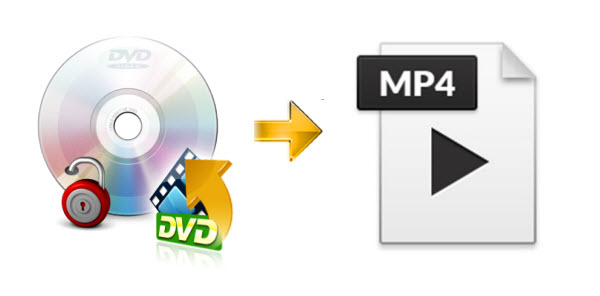 To get the work done, you need to get some help from third-party software. The best program I can recommend for handling new DVD discs is Dimo Video Converter Ultimate. This one-of-a-kind software tool lets you back up your DVD to your hard drive as MP4 format bypassing DVD copy protection. Moreover, it offers a lot of common video formats for DVD Ripping like MOV, MKV, AVI, M4V, lossless MKV, multi-track MP4 and more. In addition, it is pre-set with some professional outputs for portable device such as iPhone, iPad, iPod, Galaxy Tab, PS3, Kindle Fire HD, TV, Xbox One, VR and so on. If you are a Mac user, pls turn to Dimo Video Converter Ultimate for Mac. Now just download the software, install it on your computer and follow the steps below to start the joyful DVD to MP4 copy journey. Free Download Dimo Video Converter Ultimate (Win/Mac):
To get the work done, you need to get some help from third-party software. The best program I can recommend for handling new DVD discs is Dimo Video Converter Ultimate. This one-of-a-kind software tool lets you back up your DVD to your hard drive as MP4 format bypassing DVD copy protection. Moreover, it offers a lot of common video formats for DVD Ripping like MOV, MKV, AVI, M4V, lossless MKV, multi-track MP4 and more. In addition, it is pre-set with some professional outputs for portable device such as iPhone, iPad, iPod, Galaxy Tab, PS3, Kindle Fire HD, TV, Xbox One, VR and so on. If you are a Mac user, pls turn to Dimo Video Converter Ultimate for Mac. Now just download the software, install it on your computer and follow the steps below to start the joyful DVD to MP4 copy journey. Free Download Dimo Video Converter Ultimate (Win/Mac): 
 Other Download:
Guide on Convert DVD to MP4 in a few clicks Step One: After downloading, install and run DVD converter. Then click the "Add DVD" button to add the source DVD movie files to the program.
Other Download:
Guide on Convert DVD to MP4 in a few clicks Step One: After downloading, install and run DVD converter. Then click the "Add DVD" button to add the source DVD movie files to the program.  Step Two: Click "Select Format" bar to get the format list and select a proper export format. As you can see, various regular video formats like MP4, MOV, MKV, FLV, WMV, AVI, etc. are available in "Format > Video" profile. Here choose MP4 format which can be recognized by most multimedia devices. Tip: Click Settings to adjust the parameters like video codec, video bitrate, video frame rate, audio sample rate, audio channel.
Step Two: Click "Select Format" bar to get the format list and select a proper export format. As you can see, various regular video formats like MP4, MOV, MKV, FLV, WMV, AVI, etc. are available in "Format > Video" profile. Here choose MP4 format which can be recognized by most multimedia devices. Tip: Click Settings to adjust the parameters like video codec, video bitrate, video frame rate, audio sample rate, audio channel.  Step Three: Tap the "Start" button to begin the DVD to MP4 conversion. After conversion, click Open button to get the output video clips and play, edit, share, burn them anywhere you like. [Free Download or Purchase Dimo Video Converter Ultimate:
Step Three: Tap the "Start" button to begin the DVD to MP4 conversion. After conversion, click Open button to get the output video clips and play, edit, share, burn them anywhere you like. [Free Download or Purchase Dimo Video Converter Ultimate: 
 Need the lifetime version to work on 2-4 PCs so that your friends and family can instantly broaden their entertainment options? Please refer to the family license here.
Need the lifetime version to work on 2-4 PCs so that your friends and family can instantly broaden their entertainment options? Please refer to the family license here.  Kindly Note: The price of Dimo Video Converter Ultimate for Windows is divided into 1 Year Subscription, Lifetime/Family/Business License: $43.95/Year; $45.95/lifetime license; $95.95/family license(2-4 PCs); $189.95/business pack(5-8 PCs). Get your needed one at purchase page. Contact us or leave a message at Facebook if you have any issues. Related Articles:
Source: How to Rip DVD to MP4 without quality loss
Kindly Note: The price of Dimo Video Converter Ultimate for Windows is divided into 1 Year Subscription, Lifetime/Family/Business License: $43.95/Year; $45.95/lifetime license; $95.95/family license(2-4 PCs); $189.95/business pack(5-8 PCs). Get your needed one at purchase page. Contact us or leave a message at Facebook if you have any issues. Related Articles:
Source: How to Rip DVD to MP4 without quality loss
USB flash drives have amazing ability to store large amounts of data, ranging from 8MB to 1TB of storage capacity. It is easy to carry, do not worry about scratches. In some cases, you want to back up your Blu-ray content to a USB flash drive for easy playback or management. However, Blu-ray copy protection is more complex than any other format, and is usually large in size. Therefore, to copy a Blu-ray disc to a USB flash drive, you need to find a program that will help you to copy and tear / copy / compress Blu-ray to a digital video file.  To finish the task, here Dimo Video Converter Ultimate for Mac is highly recommended. It's the ideal tool for ripping Blu-rays to movies and transferring to USB Flash Drives. It can do all types of ripping at the super-fast speed and use less memory without you having to worry about loss of original quality. This easy to use tool is not only a wonderful program to backup Blu-ray to USB Drive, but also to rip Blu-ray and DVDs to all the other popular video formats like AVI, MPG, MOV, FLV, WMV, MKV and more. The conversion will allow you to play and share videos on your HDTV, tablet, laptop and more. Besides, it also supports backing up the whole content of Blu-ray and DVDs without losing any data. Plus, this fastest video converter also enables you to downscale videos resolution without notice the difference by your eyes, along with custom video bitrate, frame rate to get your desired output video size, for uploading your Blu-ray to YouTube, Vimeo etc. If you are the user of Windows computer, simply turn to Dimo Video Converter Ultimate to convert and transfer Blu-ray videos to USB on Win. Free Download Dimo Video Converter Ultimate for Mac/Win:
To finish the task, here Dimo Video Converter Ultimate for Mac is highly recommended. It's the ideal tool for ripping Blu-rays to movies and transferring to USB Flash Drives. It can do all types of ripping at the super-fast speed and use less memory without you having to worry about loss of original quality. This easy to use tool is not only a wonderful program to backup Blu-ray to USB Drive, but also to rip Blu-ray and DVDs to all the other popular video formats like AVI, MPG, MOV, FLV, WMV, MKV and more. The conversion will allow you to play and share videos on your HDTV, tablet, laptop and more. Besides, it also supports backing up the whole content of Blu-ray and DVDs without losing any data. Plus, this fastest video converter also enables you to downscale videos resolution without notice the difference by your eyes, along with custom video bitrate, frame rate to get your desired output video size, for uploading your Blu-ray to YouTube, Vimeo etc. If you are the user of Windows computer, simply turn to Dimo Video Converter Ultimate to convert and transfer Blu-ray videos to USB on Win. Free Download Dimo Video Converter Ultimate for Mac/Win: 
 Other Download:
How to copy a Blu-ray from PC/Mac to USB Flash Drive tep 1. Load Blu-ray Movie Launch the best Blu-ray copy program and insert Blu-ray Disc to your disc drive (either external or internal) to read Blu-ray Disc. Tip:Select the main title and set subtitles/audio language you'd like to preserve.
Other Download:
How to copy a Blu-ray from PC/Mac to USB Flash Drive tep 1. Load Blu-ray Movie Launch the best Blu-ray copy program and insert Blu-ray Disc to your disc drive (either external or internal) to read Blu-ray Disc. Tip:Select the main title and set subtitles/audio language you'd like to preserve.  Step 2 Select output format Select an Android friendly format, e.g. H.264 .mp4 for conversion. Basically the "Video" > "MP4 Video" is an universal format for almost all multimedia devices. Of course, you can choose WMV, MOV, AVI, etc. according to your needs.
Step 2 Select output format Select an Android friendly format, e.g. H.264 .mp4 for conversion. Basically the "Video" > "MP4 Video" is an universal format for almost all multimedia devices. Of course, you can choose WMV, MOV, AVI, etc. according to your needs. 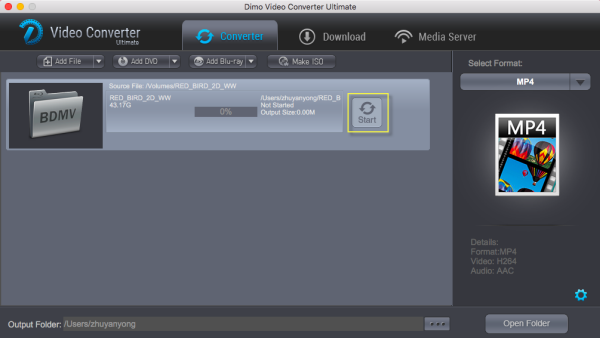 Tip 2: If the Blu-ray video clips you've recorded are still longer than your requirements, but you won't like to give up the quality to 480p or others, then you could activate the build-in video editor in this Blu-ray video converter by click "Edit", so that you can choose to trim and split the Blu-ray movie into smaller parts with zero quality. Click the "Trim" icon in the main interface, and you can cut your files according to time length and file size.
Tip 2: If the Blu-ray video clips you've recorded are still longer than your requirements, but you won't like to give up the quality to 480p or others, then you could activate the build-in video editor in this Blu-ray video converter by click "Edit", so that you can choose to trim and split the Blu-ray movie into smaller parts with zero quality. Click the "Trim" icon in the main interface, and you can cut your files according to time length and file size.  Step 3 Start the Blu-ray video conversion Finally, click "Start" to start ripping Blu-ray to digital video files. After conversion, you can click "Open" to find the converted files.Now you can successfully rip and backup Copy Protected Blu-ray to USB Flash Drive Up to the format you wish. Besides ripping, the Dimo Blu-ray Ripper also offers enough freedom for all Blu-ray/DVD movie lovers like you to back up your favorite Blu-ray/DVD movies in a personalized way. Two different copy modes: Title Mode and Full Disc Mode are provided to let you copy the exact movie part you want. Just the selected your wanted one. This best converter, Dimo Video Converter Ultimate, is also helpful in wireless video transferring to portable devicesor TVs via Dimo media server. After converting all videos like AVI, WMV, MP4, VOB, MPEG, MOV, 3GP, Google TV, WebM, ASF, TS, MOD, TOD, MKV even 4K clips, you can freely get rip of USB or Flash drive or even unfriendly iTunes to copy the videos from your PC or Mac to any playback devices such as Apple TV, iPad/iPhone, games consoles, VR headsets, when only keeping your computer and target devices at the same network, Dimo Media Server will make full use of IP address sharing technology, so that you can remotely share and enjoy all videos include MKV movies to 2 more playback devices simultaneously, including iPhone 7/Plus 7/6S, iPad mini 4/3, Samsung Galaxy Note 4/Edge, Galaxy S5 Mini/Tab S, Apple TV, Samsung TV etc. Free Download or Purchase Dimo Video Converter Ultimate for Mac/Win:
Step 3 Start the Blu-ray video conversion Finally, click "Start" to start ripping Blu-ray to digital video files. After conversion, you can click "Open" to find the converted files.Now you can successfully rip and backup Copy Protected Blu-ray to USB Flash Drive Up to the format you wish. Besides ripping, the Dimo Blu-ray Ripper also offers enough freedom for all Blu-ray/DVD movie lovers like you to back up your favorite Blu-ray/DVD movies in a personalized way. Two different copy modes: Title Mode and Full Disc Mode are provided to let you copy the exact movie part you want. Just the selected your wanted one. This best converter, Dimo Video Converter Ultimate, is also helpful in wireless video transferring to portable devicesor TVs via Dimo media server. After converting all videos like AVI, WMV, MP4, VOB, MPEG, MOV, 3GP, Google TV, WebM, ASF, TS, MOD, TOD, MKV even 4K clips, you can freely get rip of USB or Flash drive or even unfriendly iTunes to copy the videos from your PC or Mac to any playback devices such as Apple TV, iPad/iPhone, games consoles, VR headsets, when only keeping your computer and target devices at the same network, Dimo Media Server will make full use of IP address sharing technology, so that you can remotely share and enjoy all videos include MKV movies to 2 more playback devices simultaneously, including iPhone 7/Plus 7/6S, iPad mini 4/3, Samsung Galaxy Note 4/Edge, Galaxy S5 Mini/Tab S, Apple TV, Samsung TV etc. Free Download or Purchase Dimo Video Converter Ultimate for Mac/Win: 
 Big news! Dimosoft hold the biggest Mother's day promotion you have never met as below. You can enjoy the big discount before May 28th, you will not miss it! you will not miss it!
Big news! Dimosoft hold the biggest Mother's day promotion you have never met as below. You can enjoy the big discount before May 28th, you will not miss it! you will not miss it!  Promotion Plan A: During May 14th to May 28th, all users can get Mother's day Gift Pack of bundle production with saving up to $105. Promotion Plan B: (For all Facebok users) During May 14th to May 28th, all Facebook users can enjoy a big discount of the strongest tool --- two all-in-one gift pack - 8K Player + BDmate + DVDmate and 8K Player + Video Converter Ultimate with saving up to &114! More than money saving, you can express ardent love to you Mother this time! Hurry up! What are you waiting for! Need the lifetime version to work on 2-4 Macs so that your friends and family can instantly broaden their entertainment options? Please refer to the family license here.
Promotion Plan A: During May 14th to May 28th, all users can get Mother's day Gift Pack of bundle production with saving up to $105. Promotion Plan B: (For all Facebok users) During May 14th to May 28th, all Facebook users can enjoy a big discount of the strongest tool --- two all-in-one gift pack - 8K Player + BDmate + DVDmate and 8K Player + Video Converter Ultimate with saving up to &114! More than money saving, you can express ardent love to you Mother this time! Hurry up! What are you waiting for! Need the lifetime version to work on 2-4 Macs so that your friends and family can instantly broaden their entertainment options? Please refer to the family license here.  Kindly Note: The price of Dimo Video Converter Ultimate for Mac is divided into 1 Year Subscription, Lifetime/Family/Business License: $43.95/Year; $45.95/lifetime license; $95.95/family license(2-4 Macs); $189.95/business pack(5-8 Macs). Get your needed one at purchase page. Contact us or leave a message at Facebook if you have any issues. Related Articles:
Source:
[Tutorial] How to Quickly Convert 3GP to MP4 with High Quality
Kindly Note: The price of Dimo Video Converter Ultimate for Mac is divided into 1 Year Subscription, Lifetime/Family/Business License: $43.95/Year; $45.95/lifetime license; $95.95/family license(2-4 Macs); $189.95/business pack(5-8 Macs). Get your needed one at purchase page. Contact us or leave a message at Facebook if you have any issues. Related Articles:
Source:
[Tutorial] How to Quickly Convert 3GP to MP4 with High Quality